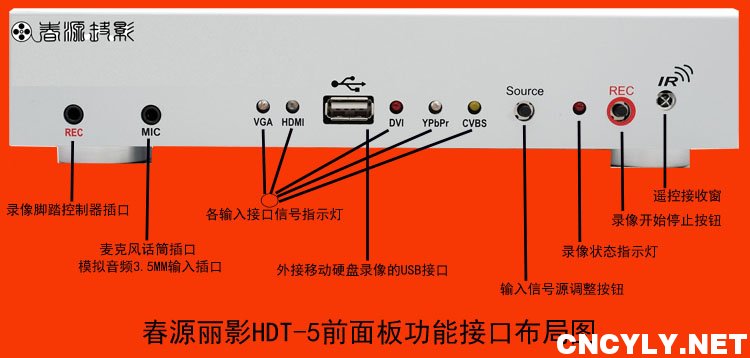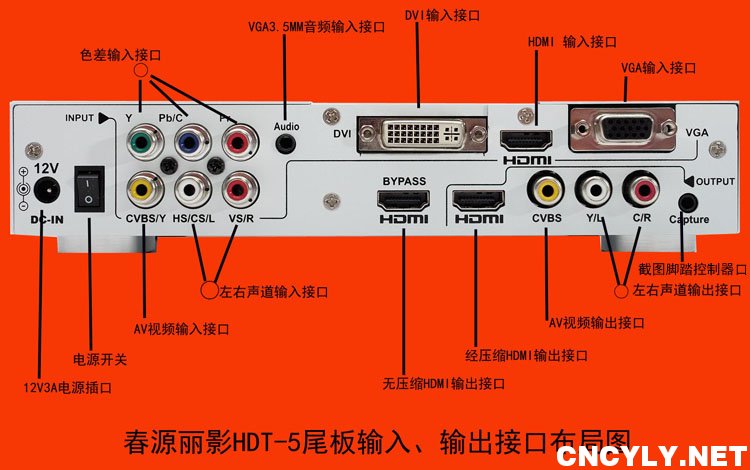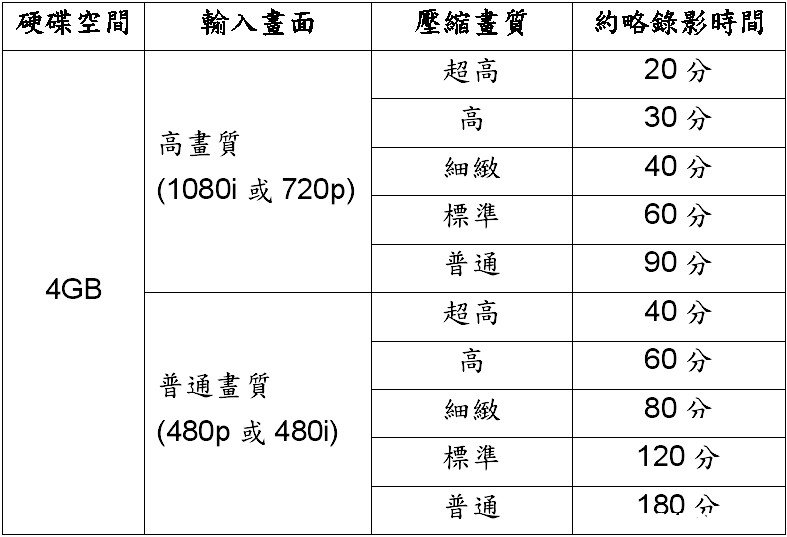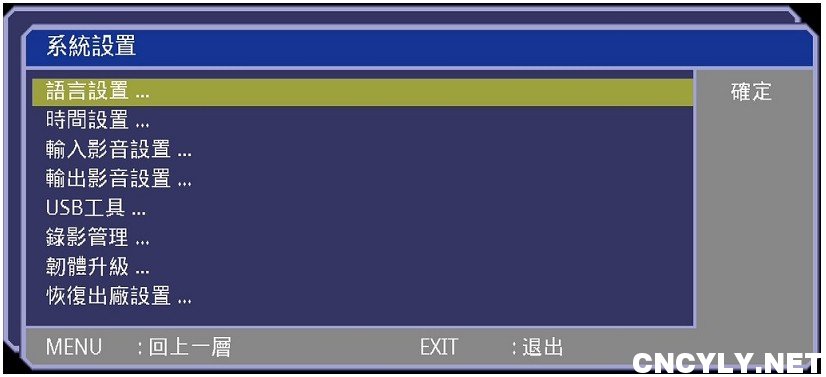WWW.CNCYLY.NET © 2005-2012
Shenzhen Chunyuan Raider Electronic Technology Co. Ltd. Tel: +86-0755-36523961 +86-13714580823 E-mail: ypbfq@126.com
|
With the full popularity of high-definition video conferencing terminal equipment and medical endoscopic laparoscopic scanner more high-definition, the requirements of the hard disk video recorder is getting higher and higher. General high-definition hard disk recorders, although also supports HDMI digital high-definition port input recording, but due to hardware systems and chip solutions, the maximum support only 1080P24hz resolution parameters and the following recording, more than this parameter is not supported. At the same time, different brands of different manufacturers of video conferencing terminal equipment, matrix equipment, medical endoscopic laparoscopic scanner output port is not the same, only with HDMI input interface, high-definition video recorder can not be fully compatible. The HDT-5 high-definition hard disk recorders models, then a satisfactory solution to these problems. Full support 1080P60hz and the following types of resolution parameters of the input recording; has a wealth of input interface, the basic inclusive of the current various types of playback equipment output interface; with video conferencing, medical operation of the special requirements of various operating functions. Whether hardware or software solutions, not only covers the current general high-definition hard disk video recorder all the features, but also have more and more useful features. Can be said that regardless of the customer's video conferencing terminal equipment, medical equipment, what model, the output resolution is high, no matter what matrix to connect display mode, select the HDT-5 HD recorder, can achieve high-definition audio and video recording. Said the machine is all-around high-definition video recorder, is no exaggeration!
The first part of the basic parameters
First, the interface specifications
Input interface: HDMI, VGA, DVI, CVBS, color, S-VIDEO each one; (Note: You can access multiple input interfaces at one time, but only support one signal at a time).
Stereo audio input interface: 2; 3.5MM foot control port: 2.
Output interface: 2 HDMI; 1 CVBS; Stereo audio port 1. Support HDMI, CVBS and audio output at the same time.
USB interface: compatible with 3.0, 2.0; support external hard drive (maximum 2T), U disk (maximum 64G) video.
Infrared receiver: 38KHz; Power supply: 12V / 2A;
Average power consumption: 16-24W; working temperature and humidity: 10 ~ 40 ℃, 30 ~ 80% RH;
Storage temperature and humidity: -20 ~ 80 ℃, 20 ~ 90% RH
Random accessories: power adapter, remote control, HDMI high-definition line, color line, CVBS AV line, brochures and so on. (Regular price does not include a small TV, foot controller, such as guests must, plus money to buy).
Specifications: The machine is made of pure metal material, the whole milky white, it is pure and elegant.
Host Specifications: L * W * H = 22 * 12 * 4 cm, net weight of 600 grams;
Packing: Specification: L * W * H = 35 * 26 * 12.5cm; Gross weight: 2000g;
1, front panel: from left to right in order: (picture for reference, the actual product picture)
REC: foot pedal input connector, can be used to foot pedal foot in order to control the video function. This function is the same as the REC button. (Foot controller according to the guests need to choose, the conventional offer does not contain)
MIC: Microphone access jack
VGA light: When it is on, it means the current input signal is selected to VGA.
HDMI light: When it is on, it means the current input signal is selected to HDMI.
USB interface: USB stick or external hard drive can be connected.
DVI light: When it is on, the input signal is selected to DVI.
YPbPr LED: When it is on, it means the current input signal is selected to color difference.
CVBS light: When it is on, CVBS or S-VIDEO will be input.
Source button: Select the input signal source.
Red LED: When flashing, it indicates the current recording.
REC button: fast video, press the direct video, press again to pause the video, continuous press for more than three seconds to stop recording.
IR: Infrared remote control receiver.
2, the rear panel: from left to right in order:
DC-IN: 12V DC power input, please use the transformer included in the package.
power switch: dial in 1 position for the boot, 0 position for the shutdown.
CVBS INPUT: AV terminal video input. If the S-VIDEO signal, then you need to use a dedicated S-VIDEO to RCA terminal line, then the yellow RCA head connected to the CVBS / Y terminal, blue RCA head connected to the Pb / C terminal.
YPbPr INPUT: Analog video input terminal, if it is four-line RGB color difference, you need to connect the CS signal terminal, if it is five-line RGB color difference, then connect HS and VS two signal terminals.
Audio IN: analog stereo LINE IN input terminal.
DVI IN: DVI input connector.
HDMI BYPASS: HDMI real-time output interface, this time audio and video signals with the input signal synchronization output, no delay, but did not operate the OSD interface.
HDMI IN: HDMI input connector.
HDMI OUTPUT: HDMI playback or monitor output interface.
VGA IN: VGA input connector. If you use a dedicated conversion cable, you can also input stereo or color input.
CVBS OUTPUT: AV terminal video output.
L / R OUTPUT: AV analog audio output terminal.
Capture: foot pedal input interface, can be used to control the screenshot function, this function and remote control F1 button on the same function.
Host panel has five fixed small TV fixed hole, whether to choose a small TV, according to the guests need to choose. (Regular price does not include a small TV).
Second, support the input and output parameters
(A), enter:
1, HDMI / DVI input:
1920 x 1080p / 23.98 / 24/25/30/50/60 / 59.94; 1920 x 1080i / 60/59.94/50;1600x1200p60;1680x1050p60;1280x1024p60/75;1440x900p60;1360x768p60;1280x960p60;1280 x 720p 50/60/59.94 ; 720x768p60 / 70/75; 800x600p56 / 60/72/75; 720x576p50; 720x480p59.94;
720 x 576i50; 720 x 480i59.94; 640x480 p60 / 72/75;
2, CVBS / S-VIDEO input:
720 x 576i / 50; 720 x 480i59.94
3, YPbPr / YCbC Input:
1920 x 1080p24; 1920 x 1080i59.94; 1920 x 1080i50; 1280 x 720p59.94; 1280 x 720p50; 720 x 576p50; 720 x 480p59.94; 720 x 576i50; 720 x 480i59.94;
4, VGA input:
1920x1080p60; 1680x1024p60 / 75; 1440x900p60; 1360x768p60; 1280x960p60; 1280x720p60; 1024x768p60 / 70/75; 800x600p56 / 60/72/75; 640x480p60 / 72/75;
(B), the output:
1, HDMI output
1920 x 1080p24; 1920 x 1080i59.94; 1920 x 1080i50; 1280 x 720p59.94; 1280 x 720p50; 720 x 576p50; 720 x 480p59.94; 720 x 576i50; 720 x 480i59.94;
2, CVBS output:
720 x 576 i / 50; 720 x 480i59.94;
(C), audio specifications
HDMI input: PCM format, sampling frequency and resolution of 32 / 44.1 / 48Khz, 16 / 24bits, left and right channels. Share HDMI connector.
HDMI output: PCM format, sampling frequency and resolution 48Khz, 16bits, left and right channels. Share HDMI connector.
Stereo music input / output: 5.0Vpp-Max. Format, sampling frequency and resolution 48Khz, 16bits, left and right channels. RCA / 3.5mm Jack connector.
Third, the system parameters
Recording video format H264; copy to the computer display file name DAT suffix TS; video, you can select the recording resolution according to the input resolution, the system settings have 5 quality options, the input resolution is high, you can choose a high Level video quality, generally take the default standard quality video. Recording file size: set the standard quality video, hard disk space per hour occupied 3.98GB; 3.98G automatically generate a new recording folder. Different video quality occupy the hard disk space as follows:
HDT-5 has a wealth of system settings. After entering the system settings, you can set the default functions such as multi-language, date and time, input / output video, USB format, video management, software upgrade and factory default settings. In the remote control directly press to select the system settings.
The second part of the basic functions
HDT-5 high-definition video recorder, due to support a wide range of input resolution, rich input interface, therefore, suitable for all types of playback equipment, a variety of high-definition audio and video recording resolution. And in the recording process, with a wealth of operational programs, can solve a variety of different areas of video needs.
1, the machine can not be built-in hard drive to support external USB hard drive or USB disk video. Because it is a high-definition video, the ability to read the hard disk is relatively high, so customers want to buy a good quality mobile hard disk or U disk. General recommendations to buy original brand authentic 2.5-inch 3.0USB interface, mobile hard disk. The first time you use the hard disk video, you must use this recorder to format, the machine supports the hard disk format is FAT32, each recording 3.98G automatically generate a new folder. Play with the machine, you can achieve a seamless connection to play. Hard drive connected to the computer, the file name is displayed DAT suffix TS, this format is high-definition video, the computer plays, it is recommended to use Storm video player 5 player. When editing, if the customer to use the general download editing software, you should first TS format video transcoding, otherwise, the general software is not easy to edit.
2, HDT-5 models, with all the way HDMI output interface, also has a CVBS AV output interface to support the connection of old and new TV use. This road HDMI interface connected to the TV, you can enter the VCR's OSD menu system settings, video playback and other types of operations, the way HDMI interface, the TV screen and the input screen with 1-2 seconds delay; Machine also has a way HDMI BYPASS output interface, the interface connected to the TV, you can achieve the input and output without delay output, no delay, but there is no menu operation OSD interface. Therefore, for the convenience of operation, it is recommended to connect with two HDMI input LCD TV to use. All the way for the delay HDMI input, set, playback and other operations; all the way access HDMI BYPASS input, you can instantly watch the original player to play the video screen. Simply select the input source by pressing the remote control source selection key on the TV.
3, the basic mode of operation
On the right side of the HDT-5, there is a REC button on the right side of the front panel. Press the REC button once to start recording, and then press it again to stop recording. In the middle of the panel there is a signal source selection button, according to the input of the VGA, HDMI, DVI, color, CVBS which signal source to adjust to which a light can be balanced. In the case of medical surgical recording, the REC connector on the left side of the machine has a foot controller, which, like the manual REC button on the right, accesses the foot controller and then controls the recording with a foot click. On the rear panel of the machine, there is a Capture foot controller input that can be used to control the screenshot function. This function is the same as the F1 button on the remote control.
4, video operation
HDT-5 video recorder supports video recording at any time, appointment time recording, pause video three modes.
The machine default one-click any time recording time is 120 minutes, guests can enter the system settings to change a key video time, the shortest 30 minutes can be set up to 10 days. You can set the preset recording time as long as the recording time does not cross.
Pause the recording function: During recording, if you do not want to record the scene, you can pause through the remote control a key, continued, press the button again, then continue recording. So that before and after recording the video file is a whole file.
5, audio and video synchronization recording, especially the mixing function, more in line with video conferencing video requirements
HDMI, DVI, CVBS audio and video signal synchronization input, you can achieve simultaneous audio and video recording. If the input video signal, such as HDMI, DVI, VGA, etc. only video without audio, can also be inserted in the front panel microphone microphone or in the back of the rear panel of the machine Audio IN input 2 in 1 left and right channel audio input tone Video sync recording. At the same time, if the input HDMI has audio and video signals, but also through the Audio IN interface, input two-in-one left and right channels, re-enter the need to mix audio or microphone input audio mixing for recording.
6, to support watching while recording, while recording side to see
In the input signal source, the TV can be broadcast on the enjoyment, you can enjoy the time in the live video according to need; the video is being recorded, you can always look back, without delaying the normal video; in the video process, You can easily look back before the video has been recorded.
7, support time shift, more convenient to control the video state
In the normal state of the live video, such as occasional things need to temporarily leave, do not delay to enjoy live, without delaying the normal recording of live video, when you leave, you can enter a time shift state, the screen pause, Once the key, the screen from the stop where to continue to play, while the live video is still not stop recording. If you press the time shift stop button, then enter the normal live recording state.
8, a key high-definition screenshots
In the live or video, you can according to the need for remote control or foot controller for high-definition screenshot, screenshot format BMP, support 1920 * 1080P HD screenshot. But also in the system settings in accordance with time needs to be set to automatic screenshot.
9, cycle video settings
When this function is enabled, when the hard disk recording is full, the earliest recorded video will be automatically overwritten to continue recording. Turn off this feature, the hard disk recording is full will automatically stop recording.
10, with sleep and automatic wake-up function. "
No input video signal can automatically sleep, a signal input can automatically wake up, not only to reduce machine consumption, saving electricity also allows the machine is always in good and stable working condition.
11, time stamp setting and recording status REC display on and off
When this function is turned on, the recorded video is recorded with the time of recording; when it is turned off, the recording time is not displayed.
REC recording status prompt function, open in the upper right corner of the screen shows the picture, that is recording, turn off does not appear this picture. Select whether to display the "REC" and "PAUSE" messages. In the BYPASS HDMI output screen, note that if you select this option, the message will be recorded with the image.
12, compatible with HDCP and other encryption protocols, support for recording all kinds of encryption equipment to play video.
13, browse playback
Has been recorded video can be convenient to look back to play. Either through the menu key to enter the browsing state, select the file has been recorded for playback; can also press the remote control shortcut play button to play.
14, file deletion or rename function
In the browse file status, you can use the remote control according to need to delete the video has been recorded; can also rename the system named files, but the name can only use letters or numbers to edit.
15, to support software upgrades and restore factory settings. Factory development of the latest software will be published in the official website of the software download, guests can download the brush machine. If the use of a long time, system disorders, can also enter the system settings, restore the factory settings to update the system.
The third part is an introduction
Chunyuan Lai Ying HDT-5 high-definition hard disk recorders, HD input from the HDMI HD DVR market, the most complete, most cost-effective a video recorder. The machine supports recording 1080P60hz and even the following parameters of the resolution of the input recording; record video can reach 1080P24hz high-definition video. Support HDMI, DVI, VGA, color difference, S terminal, CVBS (AV) interface input video; whether video conferencing video, or medical surgical video, can be satisfactorily supported. Even the different matrix output mode, can also be ideal to support. In particular, the product has the mixing function, you can remote HDMI audio and video, audio and local meeting of the microphone microphone input audio and remote and local video ideal mixed together, the perfect realization of audio and video synchronization recording. The machine in the recording of medical endoscopic laparoscopic surgery, but also has a medical log mark function, more convenient to record video retrieval and browsing. HDT-5 high-definition video recorder, rich recording and playback capabilities, as today's domestic and international video conferencing, medical surgical video of the most powerful models, is a true multi-function high-definition hard disk video recorder. This machine is not only suitable for meetings and medical operation video, for high-end families in need is an ideal model.
(At present, the machine is dedicated investment, the relevant information, please network search "Chun Yuan Li Ying" landing official website inquiries!
Direct Hotline: 0755-36523961 15361020383 Online QQ: 570888503
Joined the hotline: 0755-23280681 18124610961 Online QQ: 417579384
Direct mall: http://shop.cncyly.net/ Company official website: http: //www.cncyly.net/
Company Taobao shop: https: //cncyly.taobao.com
|